Later this month, Innosight Institute will publish a new case study, titled “Apex Learning: Surveying online learning programs in three districts,” that looks at the various ways that three school districts—Auburn School District in Auburn, Wash., Volusia County Schools in Volusia, Fla., and Wichita Public Schools in Wichita, Kan.—have implemented Apex Learning’s online courses. Apex Learning provides a uniform suite of online courses but the districts differ in their approach to implementing it in some significant ways. In anticipation for the case study’s release, I plan to post a series of three blogs, over the next three weeks, that will follow a fictional student, named Stephanie, as she takes an Algebra I course through Apex Learning.
***
Stephanie turns on her computer and logs in to her Apex Learning student account from her school district’s website. She is immediately directed to the My School page, where she can access her grades and courses, communicate with her teachers, and view announcements from her teachers regarding assignments, due dates, and district policies. Maneuvering the mouse she moves the cursor to a box in the center of the page that lists all the Apex Learning online courses in which she is currently enrolled. She clicks on the title of one of her courses, Algebra I Sem 1, and a content window opens up to the last activity she was working on before she logged out of that course.
On the left side of the content window is a navigation bar that contains the outline for the course. Apex Learning courses are organized into units, lessons, and activities. A typical semester course includes five to seven units, each with three to six lessons that comprise a number of activities including studies, practices, readings, journals, labs, discussions, projects, explorations, reviews, and embedded assessments. There is a quiz, test, or exam at the end of each lesson, unit, and course to test what students have learned.
In the outline, Stephanie can only see a list of the units, lessons, and activities leading up to and including the next computer-scored assessment in the course. Stephanie’s district has implemented mastery-based learning, which means that she cannot move ahead to the next lesson or unit until she has received a score at or above the specified mastery level—which her district has set at 80 percent—on each computer-scored assessment in the lesson or unit that she is currently working on. Once she has received a score of at least 80 percent on the computer-scored assessment, the content for the next lesson or unit will be released in the outline. This ensures that Stephanie is learning as she progresses through a course and guarantees that she will be better prepared to handle more challenging material that builds on earlier concepts and lessons.
In addition to the outline, the navigation bar also includes two appendixes for the course. A student resources appendix provides additional materials to help students navigate the course successfully. These materials might include study tips, a key terms glossary, instructions on how to submit homework or use the discussion board, specific tools for the course (e.g. a calculator, a graphing tool, and a number line tool), and a course syllabus, which provides a complete outline for the course, indicates approximately how much time students should spend on each activity, and specifies how many points graded activities are worth. A second appendix provides a place where teachers can post additional activities or extra credit assignments for the course. This option allows teachers to supplement Apex Learning courses with projects of their own design.
To be continued next week…